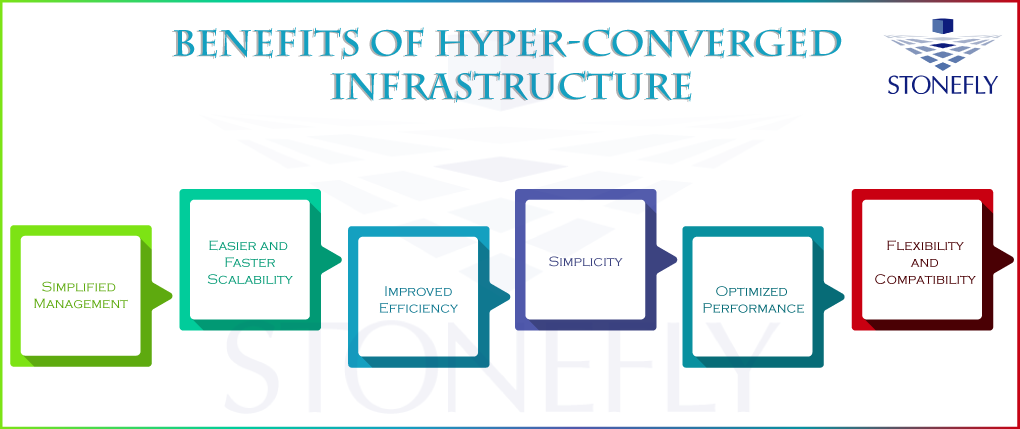It is very common to see enterprises these days use enterprise NAS storage systems which is a good thing as these storage solutions offer a lot of features and benefits. However, it is also important to address the security concerns that come along NAS storage solutions.
In this article we address some of those concerns and highlight
some helpful tips for securing your NAS storage solution.
Set-up Authentication in Enterprise NAS Storage
First up is setting up some sort of authentication for your
NAS storage system. A Two-step or two-factor authentication is usually
recommended. It is basically a layer of protection that requires a user to not
only give the login and password credentials to log-in to the system but also
has to provide another device number, for example, a smartphone, or serial
number to further authenticate the user. It adds an additional layer to the
safety of the NAS storage system and also adds authenticity to the
user trying to log-in to the system.
Use a Firewall for Enterprise NAS Storage
Along with adopting modern measures to keep the NAS storage
system secure, the basic and more general precautionary measures must also not
be ignored. Setting up a firewall is one of them and is always a good option to
keep the data secure. It makes sure that no external user or spam tries to
access the system and usually notifies when something similar happens.
Keep Enterprise NAS Storage on Local Network
Putting enterprise NAS storage off the internet is a
very important thing to do for the users to reduce the risks of ransomware
attacks or any other malicious attack or data breach. It makes it difficult to
attack the NAS system when it is not kept on the network that is not shared
publicly and just is limited to the local network of the businesses.
Conclusion
Keeping NAS storage systems safe, secure and protected from
malicious activities, ransomware attacks and data breaches is easy and achievable,
provided enterprises take the simple necessary steps and do not ignore and
underestimate the vigilance of the attackers and cyber-criminals.
There are many vendors like StoneFly that offer enterprise
NAS storage solutions that are safe, secure and reliable due to the many data
services they offer like; storage encryption, snapshots, built-in ransomware
protection and so much more. This makes StoneFly NAS storage solutions a good
fit for enterprises that want a reliable and secure NAS storage solution.